With the preview period for Early Access fast approaching, Frost Giant have revealed that we’ll be able to get Stormgate Twitch drops! For the uninitiated, this means getting in-game reward just for watching Streams on Twitch. Here’s what they are and how you can get them.
How to Get Stormgate Twitch Drops
Stormgate Twitch drops will go live at around 01:00 PM PST, which is 10:00 PM CEST, or 06:00 AM AEST (next day). Once drops are live, all you have to do is head to a Stormgate stream with a little [drops enabled] icon or something like “!Drops” in the title. You’ll earn drops as you watch and can track them in your Twitch drops and rewards inventory.
To make sure you’re eligible for drops, you’ll need to connect your Twitch account to your Steam account. You can do this by heading to “Settings” on Twitch, then navigating to “Connections” and finding Steam there. Once your account is connected, all you have to do is watch streams!

What Are The Stormgate Twitch Drops?
Now that you know how to get the drops, it’s time to find out what they actually are. There are a total of three different rewards – a Vanilla Vanguard army accent, a Glitch Mod fog of war shader, and the Rizzy Kitty pet. The first is a slight color change for vanguard units, the second a skin for fog of war, and the third a pet that hangs out in your base.
You can get a sneak peek at them below:
How to Enable Drops on Your Channel
If you’re planning to stream Stormgate on Twitch, you’re eligible to offer drops to your viewers! Drops should automatically be enabled for you if you have them enabled on Twitch and are streaming under the Stormgate category.
To see if you have drops enabled, head to the “Creator Dashboard”, go to “Viewer Rewards” and click on “Drops”. Once there, make sure that the “Enable Drops” toggle is switched on.